We absolutely love smart home scenes. They can make life so much easier, and free up your time.
Smart Home Scenes are a group of settings used at specific times. These settings can encompass lighting, music, door locks, thermostats, and a variety of other devices. Scenes can be triggered by voice, time, or an app.
Now we can dive into scenes together and learn about the power they bring to your fingertips.
What can smart home scenes do?
When programming a smart home, scenes are used to reflect a specific setting in the home. For example, a goodnight scene involves turning most lights off, turning down the thermostat, locking the door, lowering the shades, and turning on a ceiling fan.
Each of the settings that are part of a scene enhance the users experience by minimizing mindless tasks. To truly understand this, we need an example.
Every night at bedtime, I use the goodnight scene. I tell my voice assistant “Goodnight”, and it does several things.
- Turns off the lights.
- Turns on the ceiling fan.
- Locks my doors.
- Tells me what time my alarm is set the next day.
- Plays white noise.
Each of these pieces are part of a much larger puzzle. Take these scenes and apply them to a single bedroom, or apply them to an entire house. Either way, scenes can enable some really great smart home features.
Every single smart home system has some sort of scene system, and learning how to set them up is key to making a smart home work for you.
What are some examples of smart home scenes?
There are limitless ways to create and use scenes. Here are some simple scenes with associated settings.
Theater Scenes
Theater scenes are an excellent example of what scenes can do for you. If you have a home theater, using scenes can greatly improve the whole experience. Theater scenes can dim certain lights to almost zero, and turn off others. With the proper equipment, these scenes can turn on the projector and start playing trailers just like the movies!
Intermission scenes can turn on all the lights and pause the movie. Movie start scenes can make sure all of your speakers are set to the proper volume, and shades are drawn to limit sunlight in the theater.
Good morning
To start, good morning scenes are awesome. I use a good morning scene every single day.
- My alarm goes off in the morning, and disabling it starts my scene
- Lights come on
- Fan turns off (I like to be warm in the morning)
- My voice assistant reads me the weather and the news
- Music starts playing to ensure I start to wake up
This scene is critical for my morning routine
Backyard Chill
Whenever I am wanting to hang out in my backyard, I like it a certain way to set the mood.
When I tell my voice assistant “Backyard chill”, a few things happen.
- My string lights come on
- Pool lights come on, and jets kick on in the hot tub
- Jack Johnson radio starts to run on my landscape speakers
This rapidly turns my backyard into the oasis that I designed it to be.
Study Hour
Sometimes you just have some work that needs to get done. This scene is all about that.
- Set phone to do not disturb (if you have an android phone)
- Turn lights to a cold white light that is some what dim except the desk lamp.
- Play some Lofi beats to help focus.
- Set thermostat to 67
What do I need to set up smart scenes?
A smart home scene is only as powerful as the devices it controls. The most basic of smart home scenes control 1 single light, but the most complex controls hundreds of devices. Below is an overview of each device type you could theoretically hook into a scene.
Smart Bulbs/Switches
Controlling lights is a staple for smart home scenes. The specific smart bulbs can be simple on and off, tunable, or even RGB for extra customization. I absolutely love having RGB bulbs, and then if you have the proper switches, you can even set it up so that you can still use a physical switch. We
Automated Shades/Blinds
Automated shades can be pretty pricey, but oh are they worth it. Nearly silent motorized blinds that come down on queue. Fantastic for hard to reach places.
Smart Thermostats
If you have multiple heating and cooling units in the home, these are a must have. They can put your home into eco mode, adjust according to sun hitting them, and so much more.
Smart Fan Switches
Ceiling fans are amazing, and even more so when you don’t need to get up to turn them on. I love using mine as a wakeup call when it turns off and I start to get warm in the morning.
Whole Home Audio
Speakers throughout your home are great. They are even more great when you don’t have to physically choose music to come on and off yourself.
Controlled TVs and Displays
Televisions can be a pain if you want them all to show the same thing like the Superbowl. With scenes and the proper control system, setting this up can be a breeze.
So much more
There are thousands of smart home products out there. Chances are, somebody makes the thing you are looking for. If to take some time to look, I am sure you will find exactly what you need to make your home great. Even better, contact us and we will help you!
How to set up a smart home scene
The trick to setting up smart home scenes is simple; knowing what mood you are trying to set.
The most common scenes are good morning and good night scenes. Good morning scenes can be triggered at a certain time and act as an alarm clock, and good night routines can make sure that everything is in its place when you lay down for bed.
Let’s pretend that you are looking to set up a good morning scene. First, think through what your perfect morning would look like.
Here are some great examples of some things people like in the morning:
- Hot coffee
- Bright lights to help you wake up
- A warm room to encourage getting up
- Great music playing in the bathroom while you get ready
Now let’s start programming a scene. Each smart home system has a different way of doing it.
Let’s talk about Google Home first.

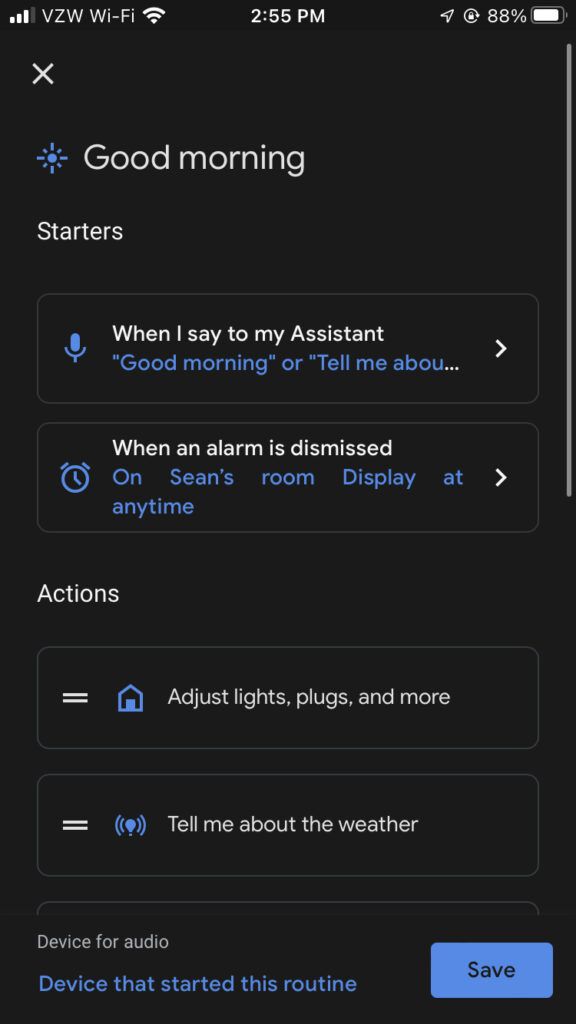
Google uses what are called routines. Enter the menu by selecting the purple button at the top of your google home app, and then select or create a new routine you want to edit.
From here, you can decide what starts a scene, and what happens once it is triggered.
You can add lights, adjust thermostats, and a whole lot more.
Now, lets move on to Alexa

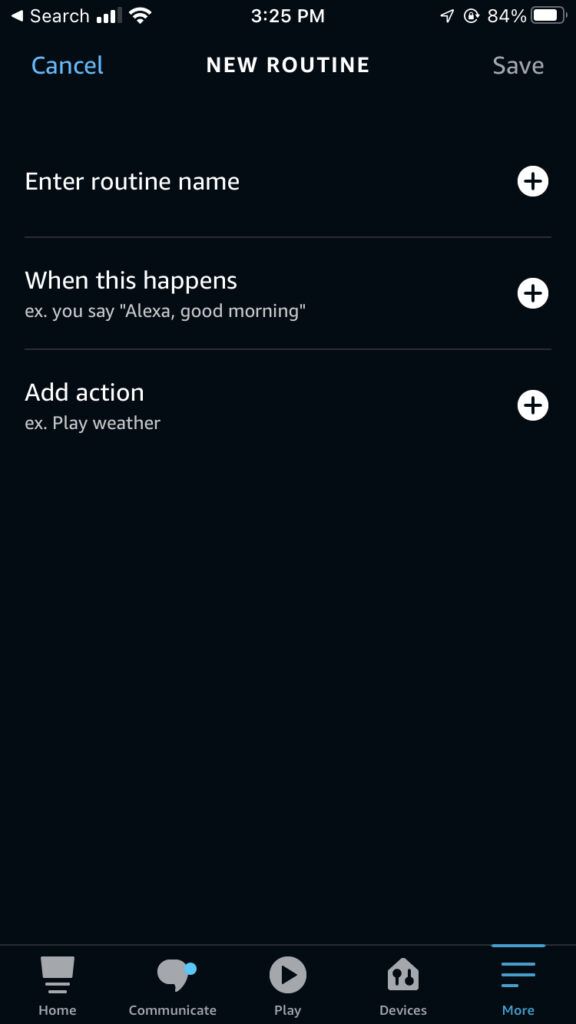
Alexa works in a similar way. Under the more tab, select routines.
Select or create a new routine you want to edit.
From here, you can decide what starts a scene, and what happens once it is triggered.
You can add lights, adjust thermostats, and a whole lot more.
Lastly, lets talk about creating a savant scene
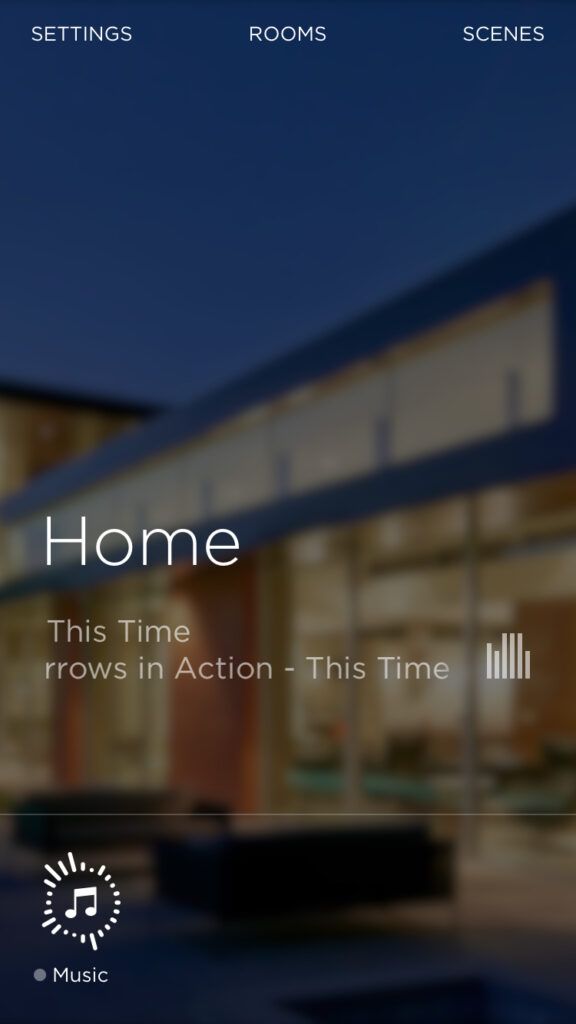
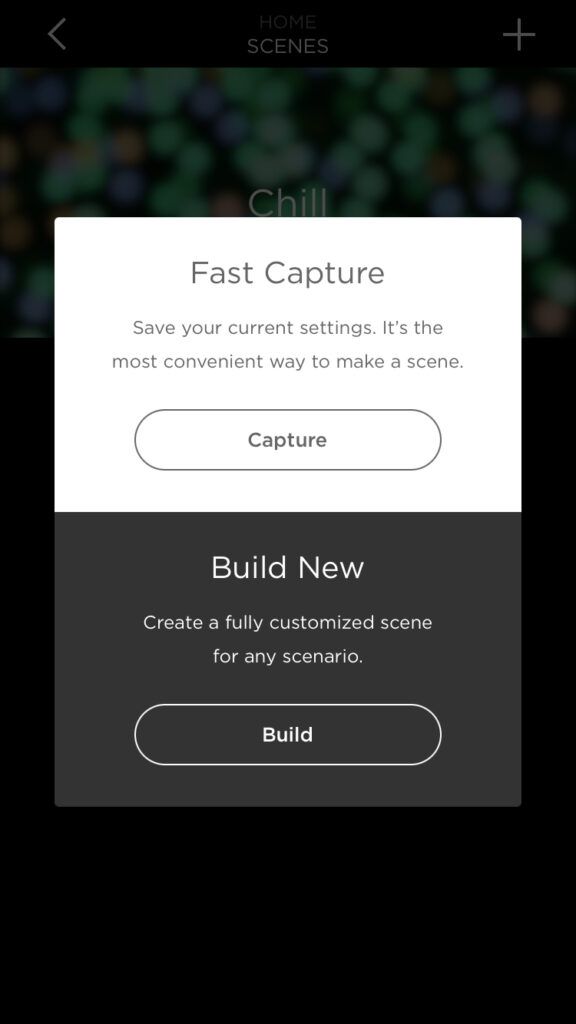
Savant has some cool scene capabilities.
After selecting scenes in the top right and selecting the plus button, you are presented with the option of capture or build.
Capture will take the exact way that you have a room currently and make a scene out of it.
Build will let you start from scratch.
All in all, fairly simple.

